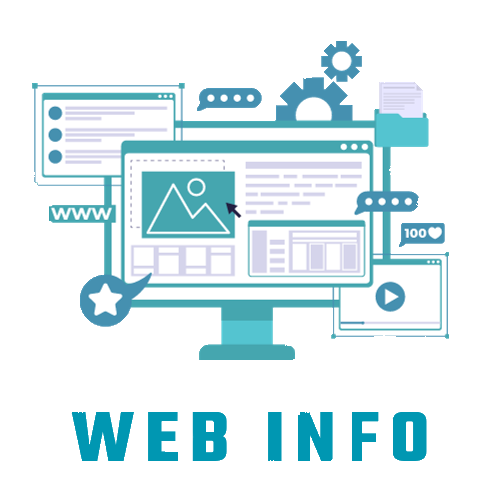In the digital landscape of today, Java plays a vital role in powering numerous applications and platforms that we interact with daily. From web applications to mobile apps and enterprise solutions, Java's versatility and reliability have made it a cornerstone of modern software development. Central to harnessing the power of Java is the Java Runtime Environment, commonly referred to as Java JRE.
What is Java JRE?
Java JRE, or Java Runtime Environment, is a crucial component of the Java platform. It provides the environment necessary for executing Java applications on various devices and operating systems. Think of it as the engine that drives Java programs, enabling them to run seamlessly across different environments without the need for recompilation.
Importance of Java JRE Download
The importance of Java JRE downloads cannot be overstated. It serves as the bridge between Java applications and the underlying hardware and operating system, ensuring compatibility and smooth execution. Whether you're a developer building Java applications or an end-user running Java-based software, having Java JRE installed on your system is essential for accessing the full range of Java functionality.
What is the Java Runtime Environment (JRE)?
Java Runtime Environment (JRE) is a software package developed by Oracle Corporation that provides the runtime environment for executing Java applications. It consists of a set of libraries (also known as class libraries), a Java Virtual Machine (JVM), and other components necessary for running Java applications.
Why is Java JRE essential for running Java applications?
Java JRE serves as the backbone for executing Java applications on various platforms and operating systems. Here's why it's indispensable:
- Platform Independence: Java applications are designed to be platform-independent, meaning they can run on any device or operating system with a compatible Java Runtime Environment installed. This makes Java JRE crucial for ensuring cross-platform compatibility and seamless execution of Java programs.
- Interpreting Java Bytecode: Java bytecode, generated by compiling Java source code, is executed by the Java Virtual Machine (JVM) within the Java Runtime Environment. The JVM translates Java bytecode into machine code that can be understood by the underlying hardware, allowing Java applications to run efficiently in diverse environments.
- Access to Java Libraries: The Java Runtime Environment provides access to a vast array of standard Java libraries, or class libraries, that developers can leverage to build robust and feature-rich applications. These libraries cover a wide range of functionalities, from networking and database access to graphical user interface (GUI) development and more.
- Security and Sandbox Environment: Java JRE includes security features such as the Java Security Manager, which helps protect systems from malicious code by enforcing security policies. Additionally, Java applications run in a sandbox environment within the JVM, limiting their access to system resources and reducing the risk of security vulnerabilities.
In essence, Java JRE acts as the foundation upon which Java applications are built and executed, facilitating their portability, security, and interoperability across diverse computing environments.
Benefits of Java JRE Download
Java JRE isn't just another software package—it's the backbone of Java applications, offering a myriad of benefits that enhance the user experience and developer productivity. Let's explore why downloading Java JRE is essential:
Ensures compatibility across devices
Java JRE ensures that Java applications can run seamlessly across various devices and operating systems. By providing a standardized runtime environment, Java JRE eliminates compatibility issues that often arise when running software on different platforms. Whether you're using a Windows PC, a macOS laptop, or a Linux server, Java JRE ensures that your Java applications perform consistently and reliably.
Provides security and stability.
Security is paramount in today's digital landscape, and Java JRE doesn't disappoint. With built-in security features such as the Java Security Manager and automatic updates, Java JRE helps protect systems from malicious code and security vulnerabilities. Additionally, Java JRE's sandbox environment isolates Java applications from the underlying system, reducing the risk of unauthorized access and ensuring system stability.
Enables seamless execution of Java programs
At its core, Java JRE's primary function is to enable the seamless execution of Java programs. By providing the necessary runtime environment and resources, Java JRE empowers developers to build and deploy Java applications with confidence. Whether you're developing web applications, mobile apps, or enterprise solutions, Java JRE ensures that your Java programs run smoothly and efficiently, delivering optimal performance and user experience.
In summary, downloading Java JRE isn't just a recommendation—it's a necessity for anyone looking to harness the full potential of Java programming. From ensuring compatibility across devices to providing security and stability, Java JRE plays a pivotal role in the world of software development.
How to download Java JRE
Ready to get started with Java JRE? Follow this step-by-step guide to download Java JRE for your operating system and troubleshoot common download issues:
Step-by-Step Guide to Java JRE Download
- Visit the Official Java Website: Head to the official Java website at www.java.com.
- Navigate to the Downloads Section: Look for the "Downloads" or "Download Java" section on the homepage.
- Choose the Java Version: Select the appropriate Java version that corresponds to your system architecture (e.g., Windows, macOS, Linux).
- Accept the License Agreement: Before downloading Java JRE, you'll need to accept the terms of the Oracle Binary Code License Agreement for Java SE.
- Click on the Download Button: Once you've accepted the license agreement, click on the download button to initiate the download process.
- Wait for the download to complete: Depending on your internet connection speed, the download may take a few minutes. Be patient and wait for the download to finish.
- Run the Installer: Once the download is complete, locate the downloaded file on your computer and double-click on it to run the installer.
- Follow the Installation Wizard: Follow the prompts in the installation wizard to complete the installation process. Make sure to choose the default installation options unless you have specific preferences.
- Verify the Installation: Once the installation is complete, ensure that the Java JRE is installed correctly by opening a command prompt or window and typing “java-version.”. You should see information about the version of Java installed.
Downloading Java JRE for Different Operating Systems
- Windows: Downloading Java JRE for Windows is straightforward. Simply follow the steps outlined above to download the Windows version of Java JRE from the official website.
- macOS: For macOS users, Java JRE can be downloaded and installed from the official Java website or via the macOS Software Update feature.
- Linux: Linux users can install Java JRE using package managers such as apt (for Debian-based distributions like Ubuntu) or yum (for Red Hat-based distributions like CentOS).
Troubleshooting Common Download Issues
- Slow Download Speeds: If you're experiencing slow download speeds, try downloading Java JRE during off-peak hours or using a download manager to optimize the download process.
- Incomplete Downloads: If your download is interrupted or incomplete, try clearing your browser's cache and cookies and restarting the download.
- Firewall or Antivirus Blocking: Sometimes, firewall or antivirus software may block the download of Java JRE. Temporarily disable these programs or add an exception for Java JRE in your firewall settings.
- Browser Compatibility Issues: If you're having trouble downloading Java JRE using a specific web browser, try using a different browser or updating your current browser to the latest version.
Updating Java JRE
Java JRE is a dynamic software component that receives periodic updates to enhance performance, security, and compatibility. Let's explore the importance of keeping Java JRE updated and how to update it to the latest version:
Importance of Keeping Java JRE Updated
- Security Enhancements: Java updates often include patches for security vulnerabilities and exploits. Keeping Java JRE updated helps protect your system from potential security threats and ensures a safe computing environment.
- Performance Improvements: Updates to Java JRE may include optimizations and bug fixes that enhance the performance and stability of Java applications. By staying up-to-date, you can benefit from improved performance and reliability.
- Compatibility with the Latest Software: New versions of Java JRE may introduce compatibility enhancements that ensure seamless integration with the latest software and technologies. Updating Java JRE helps prevent compatibility issues and ensures smooth operation of Java applications.
How to Update Java JRE to the Latest Version
- Automatic Updates: By default, Java JRE may be configured to check for updates automatically. If automatic updates are enabled, Java JRE will notify you when a new update is available and prompt you to install it.
- Manual Update Check: If you prefer to check for updates manually, you can do so by accessing the Java Control Panel (on Windows) or System Preferences (on macOS). Look for the "Update" or "Update Now" option and follow the prompts to check for and install updates.
- Download and Install Updates: If a new update is available, you'll be prompted to download and install it. You must follow the on-screen instructions to complete the update process. Depending on your system configuration, you may need to restart your computer to apply the updates.
- Verify the Update: After updating Java JRE, you can verify that the update was successful by checking the installed Java version. Open a command prompt or terminal window and type "java-version" to display information about the installed Java version. If the update was successful, you should see the latest version number.
Verifying Java JRE Installation
After installing Java JRE, it's important to verify that the installation was successful. Let's walk through how to check the Java JRE version and verify the installation on different platforms:
Checking the Java JRE Version
To check the Java JRE version installed on your system, follow these steps:
1. Open Command Prompt or Terminal: Depending on your operating system, open Command Prompt (Windows) or Terminal (macOS/Linux).
2. Type the Java Version Command: In the Command Prompt or Terminal window, type the following command and press Enter:
java -version
3. View the Java Version Information: The command will display information about the installed Java version, including the version number and other details.
Verifying Java JRE Installation on Different Platforms
Here's how to verify Java JRE installation on different platforms:
1.Windows:
- Open the command prompt.
- Type "java-version" and press Enter.
- Verify that the installed Java version is displayed.
2.macOS:
- Open Terminal.
- Type "java-version" and press Enter.
- Verify that the installed Java version is displayed.
3.Linux:
- Open Terminal.
- Type "java-version" and press Enter.
- Verify that the installed Java version is displayed.
Example Output:
java version "1.8.0_311"
Java(TM) SE Runtime Environment (build 1.8.0_311-b11)
Java HotSpot(TM) 64-Bit Server VM (build 25.311-b11, mixed mode)
The output will show the Java version number, runtime environment, and virtual machine information.
By following these steps, you can easily verify the Java JRE installation and ensure that it's ready to run Java applications on your system.
Conclusion: Java JRE Download Essentials
As we wrap up our exploration of Java JRE download essentials, let's recap the key points, emphasize the importance of downloading and installing Java JRE, and reflect on its significance in today's digital world:
Recap of Key Points
- Java JRE (Java Runtime Environment) is essential for running Java applications, providing the runtime environment and resources necessary for seamless execution.
- Downloading and installing Java JRE ensures compatibility across devices, enhances security and stability, and enables the seamless execution of Java programs.
- The installation process may vary slightly depending on your operating system, but the basic steps involve downloading the installer, running the installation wizard, and verifying the installation.
- Encouragement to Download and Install Java JRE
- If you haven't already done so, we encourage you to download and install Java JRE on your system. Whether you're a developer building Java applications or an end-user running Java-based software, having Java JRE installed ensures access to the full range of Java functionality and provides a secure and reliable computing environment.
The Importance of Java JRE in Today's Digital World
In today's digital world, where Java powers a wide range of applications and platforms, Java JRE plays a pivotal role in facilitating seamless and secure Java execution. From web applications to mobile apps and enterprise solutions, Java JRE ensures compatibility, security, and performance, making it indispensable in the realm of software development and beyond.
As we navigate the ever-evolving landscape of technology, Java JRE remains a cornerstone of innovation, enabling developers to build robust and feature-rich applications and empowering users to leverage the power of Java across diverse computing environments.
In conclusion, Java JRE download is not just about installing a piece of software—it's about unlocking the potential of Java and embracing the possibilities of the digital world. So, what are you waiting for? Download Java JRE today and embark on your journey towards seamless Java execution and endless possibilities!
FAQs
What is the difference between Java JRE and JDK?
Java JRE (Java Runtime Environment): Java JRE is essential for running Java applications. It includes the Java Virtual Machine (JVM), core libraries, and other necessary components to execute Java programs.
Java JDK (Java Development Kit): Java JDK, on the other hand, is a complete development kit for building Java applications. In addition to the components included in Java JRE, it also contains development tools such as compilers, debuggers, and documentation.
Is Java JRE free to download?
Yes, Java JRE is free to download and use. You can obtain it from the official Java website or through third-party software repositories, depending on your operating system.
Can I uninstall older versions of Java JRE after updating?
It's generally recommended to uninstall older versions of Java JRE after updating to the latest version. This helps prevent compatibility issues and security vulnerabilities associated with outdated Java versions. You can uninstall older versions of Java JRE through the Control Panel (Windows) or System Preferences (MacOS).
How often should I update Java JRE?
The frequency of Java JRE updates depends on various factors, including security patches, performance improvements, and compatibility enhancements. Oracle typically releases Java updates every few months to address security vulnerabilities and introduce new features. It's advisable to check for updates regularly and install them as soon as they become available to ensure optimal performance and security.