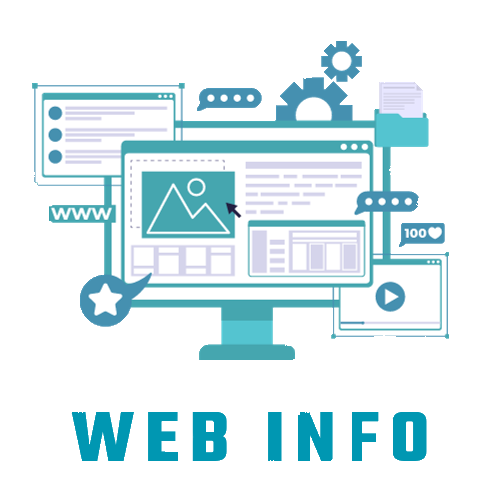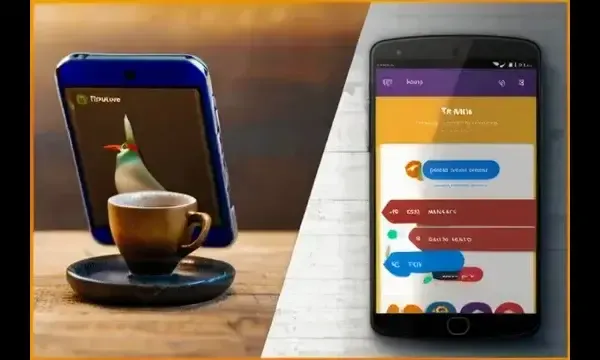If you're a web developer or designer, you've likely come across the debate of Bootstrap vs. Tailwind. These two CSS frameworks are popular choices for building responsive and aesthetically pleasing websites. But which option would be the best fit for your upcoming project? Let's dive into the details and compare Bootstrap and Tailwind to help you make an informed decision.
What is Bootstrap?
History and Overview
Bootstrap, created by Mark Otto and Jacob Thornton at Twitter, was initially released in 2011. It quickly gained popularity due to its extensive library of pre-built components and responsive grid system.Features
Bootstrap offers a wide range of pre-designed components, such as buttons, forms, navigation bars, and more. It also provides a responsive grid system that simplifies layout creation for various screen sizes.What is Tailwind?
Background and Overview
Tailwind CSS, developed by Adam Wathan, Jonathan Reinink, David Hemphill, and Steve Schoger, came into existence in 2017. Unlike Bootstrap, Tailwind takes a different approach by providing utility classes that allow developers to style elements directly in HTML.Key Features
Tailwind's key feature is its utility-first approach, where developers apply CSS styles directly in HTML using utility classes. This approach offers greater flexibility and control over styling compared to traditional CSS frameworks.Bootstrap vs. Tailwind: A Comparison
Syntax and structure
Bootstrap relies on predefined CSS classes and requires minimal customization. In contrast, Tailwind utilizes utility classes for styling, allowing for more granular control over design but requiring a steeper learning curve.Customization
Bootstrap offers extensive customization options through its Sass variables and mixins. Tailwind, on the other hand, provides customizable configuration files, allowing developers to tailor the framework to their specific needs.Learning Curve
Bootstrap's documentation and consistent naming conventions make it relatively easy to learn for beginners. Tailwind's utility-first approach may be more challenging for newcomers, but it offers greater flexibility and control over styling once mastered.Performance
Due to its pre-built components and extensive CSS, Bootstrap may result in larger file sizes and slower load times compared to Tailwind, which only includes the necessary CSS classes used in the project.Community and Support
Bootstrap boasts a large and active community with plenty of resources and third-party plugins available. Tailwind's community is rapidly growing but may not yet have the same level of support and resources as Bootstrap.Use Cases
When to choose Bootstrap
If you prefer a framework with ready-to-use components and a lower learning curve,.for projects with tight deadlines or limited resources where speed of development is crucial.
when working on a project that requires extensive documentation and community support.
When to Choose Tailwind
If you value flexibility and control over design and are willing to invest time in learning its utility-first approach,.for projects that require highly customized designs or unique styling requirements.
when working on a project where performance optimization is a priority.
Pros and cons
Bootstrap Pros
- easy to learn and use, especially for beginners.
Comprehensive documentation and support from the community
- rich library of pre-built components and plugins.
Bootstrap Cons
- limited flexibility and customization compared to Tailwind.
- may result in larger file sizes and slower load times.
- Design can appear generic if not customized extensively.
Tailwind Pros
- offers granular control over styling through utility classes.
Tailored to suit precise design needs.
- can result in smaller file sizes and faster load times compared to Bootstrap.
Tailwind Cons
- a steep learning curve, especially for developers accustomed to traditional CSS frameworks.
- requires discipline to maintain consistency and avoid code bloat.
- less extensive documentation and community support compared to Bootstrap.
Conclusion
In the Bootstrap vs. Tailwind debate, there is no one-size-fits-all answer. Both frameworks have their strengths and weaknesses, and the choice ultimately depends on your project requirements, development preferences, and level of expertise. Whether you prioritize ease of use, customization, or performance, carefully evaluate the pros and cons of each framework before making your decision.