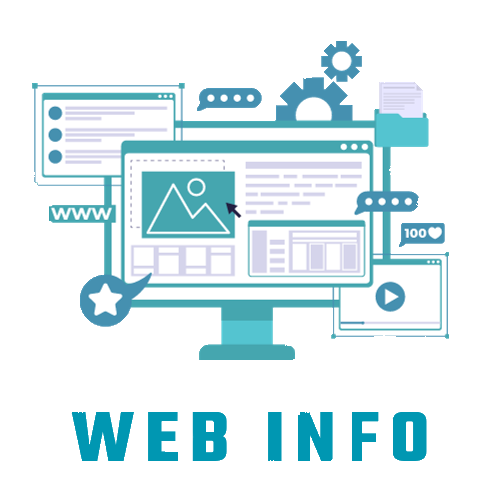Bootstrap, the popular front-end framework, has recently undergone a major upgrade with the release of Bootstrap 5. This latest version brings significant enhancements and new features, further solidifying its position as one of the most preferred tools for building responsive and mobile-first websites. Let's delve into what makes Bootstrap 5 stand out and why developers are excited about it.
Key Features of Bootstrap 5
One of the most notable updates in Bootstrap 5 is its enhanced grid system, which now fully embraces Flexbox, offering more flexibility and control over layouts. Additionally, Bootstrap 5 introduces a plethora of new utility classes, making it easier to handle spacing, typography, and alignment within your projects. Moreover, the framework provides improved customization options, allowing developers to tailor their designs more precisely to meet their specific requirements.
Responsive Design with Bootstrap 5
Bootstrap has always been synonymous with responsive design, and Bootstrap 5 takes it a step further with its mobile-first approach. By default, Bootstrap 5 prioritizes styles for mobile devices, ensuring a seamless user experience across different screen sizes. The combination of Flexbox and the grid system empowers developers to create complex layouts that adapt effortlessly to various viewport sizes, from smartphones to large desktop displays.
Customization and Theming
Another standout feature of Bootstrap 5 is its enhanced support for customization and theming. With the inclusion of Sass support, developers have more control over variables and mixins, enabling them to create unique and branded designs. Bootstrap 5 also offers a range of pre-built themes and color schemes, making it easier to kickstart projects while still allowing for extensive customization.
Accessibility and Performance
Accessibility and performance are top priorities in Bootstrap 5. The framework comes with built-in accessibility features, such as improved keyboard navigation and focus styles, ensuring that websites built with Bootstrap are inclusive and accessible to all users. Moreover, Bootstrap 5 is optimized for performance, with smaller file sizes and faster load times, helping websites rank higher in search engine results and providing a smoother browsing experience.
Migration from Bootstrap 4 to Bootstrap 5
For developers currently using Bootstrap 4, migrating to Bootstrap 5 may seem daunting, but it's worth the effort for the new features and improvements it brings. Bootstrap provides comprehensive documentation and tools to aid in the migration process, making it easier to update existing projects and take advantage of the latest enhancements.
Bootstrap 5 Components
Bootstrap 5 comes with a rich set of components that simplify the process of building modern web applications. From navigation bars and cards to forms and buttons, Bootstrap provides a wide range of ready-to-use components that can be easily customized to suit the design requirements of any project.
Bootstrap 5 vs. Other Frameworks
In comparison to other CSS frameworks like Tailwind CSS, Bootstrap 5 offers a more opinionated approach, providing pre-designed components and styles out of the box. While this can be beneficial for rapid prototyping and development, some developers may prefer the utility-first approach of frameworks like Tailwind CSS, which offer more flexibility and control over styles.
Conclusion
Bootstrap 5 represents a significant evolution in the world of front-end development, offering enhanced features, improved customization options, and better accessibility and performance. Whether you're a seasoned developer or just starting out, Bootstrap 5 provides the tools and resources you need to build responsive and modern websites with ease.
FAQs
1.Is Bootstrap 5 backward compatible with Bootstrap 4?
While Bootstrap 5 introduces several changes and enhancements, it is not fully backward compatible with Bootstrap 4. Developers may need to make adjustments when migrating existing projects to Bootstrap 5.2. Can I use Bootstrap 5 with JavaScript frameworks like React or Vue.js?
Yes, Bootstrap 5 is compatible with popular JavaScript frameworks like React and Vue.js. There are also dedicated libraries and integrations available to streamline the use of Bootstrap components within these frameworks.3.Does Bootstrap 5 support Internet Explorer?
Bootstrap 5 has dropped support for Internet Explorer 11, focusing instead on modern browsers and standards-compliant practices. However, it still provides limited compatibility with older versions of Internet Explorer for basic functionality.4.How can I contribute to the development of Bootstrap 5?
Bootstrap is an open-source project, and contributions from the community are always welcome. You can contribute to Bootstrap 5 by reporting bugs, submitting pull requests, or participating in discussions on GitHub.