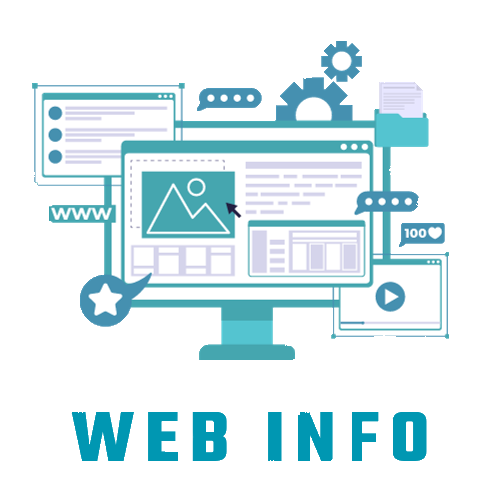In the realm of web development, HTML (Hypertext Markup Language) and CSS (Cascading Style Sheets) play pivotal roles in creating visually appealing and interactive websites. These two languages work hand in hand to structure web content and define its presentation, respectively.
What are HTML and CSS?
HTML serves as the backbone of web pages, providing the structure and organization of content. It utilizes tags to define elements such as headings, paragraphs, lists, and links. CSS, on the other hand, enhances the appearance of HTML elements by specifying styles such as colors, fonts, layouts, and animations.
Importance of HTML and CSS in Web Development
HTML and CSS form the foundation of modern web design and development. They enable developers to create responsive and visually engaging websites that cater to diverse audiences across different devices and screen sizes.
Basics of HTML
Structure of HTML Document
An HTML file consists of several components, such as the `<!DOCTYPE>` declaration, `<html>`, `<head>`, and `<body>` tags. These components establish the organization and content of a webpage.
HTML Tags and Elements
HTML tags represent different types of content, such as headings (`<h1>` to `<h6>`), paragraphs (`<p>`), and images (`<img>`). Elements can be nested within each other to create complex layouts.
Attributes in HTML
HTML attributes provide additional information about an element and are specified within the opening tag. Common attributes include `id`, `class`, `href`, and `src`.
Getting Started with CSS
What is CSS?
CSS is a styling language used to control the presentation of HTML elements. It enables developers to customize the appearance of web pages, including colors, fonts, margins, and positioning.
Ways to Include CSS in HTML
CSS can be included in HTML documents using inline styles, internal style sheets, or external style sheets. External style sheets offer the advantage of separating content from presentation, making code more modular and maintainable.
HTML Elements and CSS Styling
With CSS, developers can style various HTML elements to achieve desired visual effects.
Styling Text with CSS
CSS properties such as `font-size`, `font-family`, `color`, and `text-align` are commonly used to style text elements like headings, paragraphs, and links.
Formatting Images Using CSS
CSS can be used to adjust the size, position, and appearance of images on a web page. Properties like `width`, `height`, `margin`, and `border` are frequently employed for image styling.
CSS Box Model
The CSS box model is a fundamental concept that governs the layout of elements on a web page.
Understanding the Box Model
The box model consists of four components: content, padding, border, and margin. Each component contributes to the overall dimensions and spacing of an element.
Manipulating Box Properties with CSS
CSS properties such as `padding`, `border`, and `margin` allow developers to control the size, spacing, and positioning of elements within the box model.
CSS Flexbox and Grid
Introduction to Flexbox
Flexbox is a layout model in CSS that provides a more efficient way to design flexible and responsive layouts. It simplifies the alignment and distribution of elements within a container.
Understanding CSS Grid
CSS Grid is a powerful layout system that enables developers to create complex grid-based layouts with ease. It offers precise control over the placement and sizing of grid items.
Responsive Design with HTML and CSS
Importance of Responsive Design
Responsive design ensures that web pages adapt seamlessly to various devices and screen sizes, providing an optimal viewing experience for users.
Media Queries in CSS
Media queries allow developers to apply different styles based on the characteristics of the device, such as screen width, height, and orientation. This enables the creation of responsive layouts that adjust dynamically to different viewing environments.
Best Practices for HTML and CSS
Semantic HTML
Semantic HTML promotes the use of meaningful tags to enhance accessibility and search engine optimization. It helps search engines better understand the structure and content of web pages, improving their visibility in search results.
Efficient CSS Coding Practices
Adhering to best practices such as modularization, consistency, and optimization ensures clean and maintainable CSS code. Techniques like shorthand properties, inheritance, and specificity can help streamline CSS development.
Advanced Techniques
CSS Preprocessors
CSS preprocessors like Sass and Less extend the capabilities of CSS by introducing features such as variables, mixins, and nested rules. They enhance code reusability and maintainability, making CSS development more efficient.
CSS Animations and Transitions
CSS animations and transitions enable the creation of dynamic and interactive user experiences without relying on JavaScript. Keyframe animations, transition effects, and timing functions can be used to add motion and interactivity to web elements.
HTML5 and CSS3 Features
HTML5 and CSS3 introduce a plethora of new features and capabilities for web development, including semantic elements, multimedia support, and advanced styling techniques. Harnessing these technologies allows developers to create modern and innovative web experiences.
Tools and Resources for HTML and CSS
Popular Text Editors and IDEs
Text editors and integrated development environments (IDEs) such as Visual Studio Code, Sublime Text, and Atom provide robust tools for writing and managing HTML and CSS code. Their features include syntax highlighting, code completion, and version control integration.
Online Resources for Learning HTML and CSS
Numerous online resources offer tutorials, courses, and documentation for learning HTML and CSS. Platforms like W3Schools, MDN Web Docs, and Codecademy provide comprehensive guides and interactive exercises for beginners and experienced developers alike.
Common HTML and CSS Mistakes to Avoid
Improper Nesting of HTML Elements
Improperly nested HTML elements can lead to unpredictable layout behavior and invalid markup. It's essential to maintain proper hierarchy and nesting when structuring HTML documents.
Overuse of Inline CSS
Inline CSS should be used sparingly, as it can make code harder to maintain and update. External style sheets or internal style blocks are preferred for applying consistent styles across multiple elements.
Trends in HTML and CSS
Latest Developments and Trends in Web Design
The field of web design is constantly evolving, with new trends and techniques emerging regularly. Current trends include minimalist design, dark mode, microinteractions, and 3D effects, among others.
Future of HTML and CSS
Evolving Standards and Technologies
HTML and CSS continue to evolve to meet the demands of modern web development. Future advancements may include improved support for responsive design, enhanced accessibility features, and integration with emerging technologies like virtual reality and augmented reality.
Case Studies
Real-World Examples of Effective HTML and CSS Usage
Case studies highlight successful implementations of HTML and CSS techniques in real-world projects. Examples may include responsive websites, interactive interfaces, and innovative design solutions.
Conclusion
In conclusion, HTML and CSS are indispensable tools for web developers seeking to create visually stunning and user-friendly websites. By mastering the fundamentals of HTML structure and CSS styling, developers can design responsive layouts, enhance user experiences, and stay abreast of emerging trends in web design. With continuous learning and practice, the possibilities for creativity and innovation with HTML and CSS are limitless.
FAQs