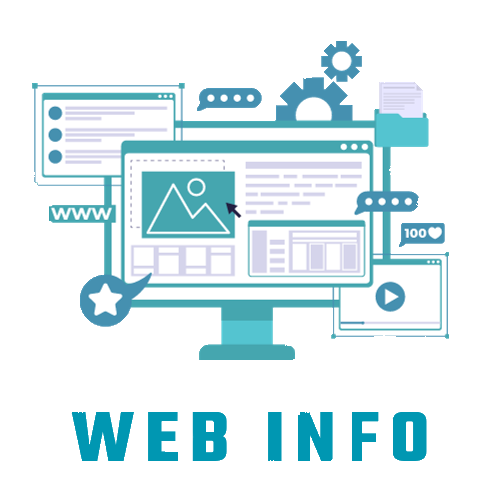In the world of web design, having the ability to visualize the final product as you create it is invaluable. This is where WYSIWYG HTML editors come into play. They provide a user-friendly interface that allows designers and developers to create web pages without needing to write code manually. Let's delve into what WYSIWYG HTML editors are, their history, advantages, disadvantages, popular options, and how to use them effectively.
What is WYSIWYG HTML Editor?
WYSIWYG stands for "What You See Is What You Get." A WYSIWYG HTML editor is a tool that enables users to create and edit web pages in a visual manner, directly manipulating the layout and design elements without needing to write HTML or CSS code manually. Essentially, it allows users to see a real-time preview of how their web page will appear to visitors.
History of WYSIWYG HTML Editor
The concept of WYSIWYG editing dates back to the 1970s, but it gained prominence in the 1990s with the rise of personal computers and graphical user interfaces. Early WYSIWYG editors were often bundled with office productivity suites and aimed at non-technical users. Over the years, these editors have evolved to become more sophisticated, offering a wide range of features and functionalities.
Advantages of WYSIWYG HTML Editor
Accessibility
One of the main advantages of WYSIWYG HTML editors is their accessibility. They lower the barrier to entry for individuals who may not have a strong understanding of HTML or CSS, allowing them to create professional-looking websites with minimal technical knowledge.
Ease of Use
WYSIWYG editors offer a user-friendly interface that resembles popular word processors or design software, making it easy for users to navigate and manipulate elements on the page. This intuitive approach streamlines the web design process and reduces the learning curve for beginners.
Time-saving Features
By providing a visual representation of the final product, WYSIWYG editors eliminate the need for constant switching between design and preview modes. This saves time and allows designers to focus on refining the visual aesthetics of their website without getting bogged down in code.
Disadvantages of WYSIWYG HTML Editor
Code Clutter
While WYSIWYG editors generate HTML code automatically, the quality of the code produced may not always be optimal. This can result in unnecessary markup and styling, leading to bloated and inefficient code that is difficult to maintain and debug.
Limited Customization
Despite their user-friendly interface, WYSIWYG editors may impose limitations on customization options compared to manual coding. Designers may find it challenging to implement complex layouts or unique design elements without resorting to custom code.
Compatibility Issues
WYSIWYG editors may generate code that is not fully compatible with all web browsers, leading to inconsistencies in the appearance of the website across different platforms. Ensuring cross-browser compatibility requires additional testing and optimization efforts.
Popular WYSIWYG HTML Editors
Microsoft FrontPage
FrontPage was one of the earliest WYSIWYG HTML editors developed by Microsoft. It gained popularity in the late 1990s and early 2000s as a beginner-friendly tool for creating websites.
Adobe Dreamweaver
Dreamweaver is a professional-grade WYSIWYG HTML editor and web development tool developed by Adobe. It offers advanced features for both visual design and code editing, making it popular among professional web designers and developers.
WordPress Gutenberg Editor
Gutenberg is the default block editor for WordPress, the world's most popular content management system. It provides a modern WYSIWYG editing experience with a focus on content blocks, allowing users to create dynamic and visually engaging layouts.
How to Use WYSIWYG HTML Editor
WYSIWYG editors typically offer a range of basic and advanced features for creating and editing web pages. Users can insert text, images, videos, and other multimedia elements using a familiar drag-and-drop interface. Advanced editing options may include customizable templates, responsive design tools, and integration with third-party plugins and services.
Best Practices for Using WYSIWYG HTML Editor
Clean Code Output
When using a WYSIWYG editor, it's important to review the generated HTML code regularly to ensure it adheres to best practices and standards. This includes optimizing code structure, minimizing unnecessary markup, and avoiding inline styling whenever possible.
Regular Updates
WYSIWYG editors are constantly evolving to keep pace with changing web technologies and design trends. Make sure to keep your editor up-to-date with the latest patches and updates to benefit from new features and improvements.
Testing Across Platforms
Before publishing your website, thoroughly test it across different web browsers and devices to ensure compatibility and consistency. This includes desktop browsers like Chrome, Firefox, and Safari, as well as mobile browsers on iOS and Android devices.
Future Trends in WYSIWYG HTML Editing
AI Integration
Artificial intelligence is increasingly being integrated into WYSIWYG editors to streamline the design process and enhance user experience. AI-powered features may include automatic layout suggestions, content optimization, and real-time performance feedback.
Mobile Optimization
With the growing popularity of mobile browsing, WYSIWYG editors are focusing on improving the mobile editing experience. This includes responsive design tools, mobile-friendly templates, and preview modes tailored specifically for smaller screens.
Conclusion
WYSIWYG HTML editors have revolutionized the way websites are created and maintained, making it easier than ever for individuals and businesses to establish an online presence. While they offer numerous advantages in terms of accessibility and ease of use, it's essential to be aware of their limitations and best practices for optimal results.
FAQs
1.What does WYSIWYG stand for?
WYSIWYG stands for "What You See Is What You Get," indicating that the content displayed during editing will closely resemble the final output.2. Is WYSIWYG HTML editing suitable for beginners?
Yes, WYSIWYG HTML editing is ideal for beginners as it allows them to create websites without needing to write code manually.3.Can WYSIWYG editors replace manual coding?
While WYSIWYG editors offer convenience, they may not fully replace manual coding for complex or specialized requirements.4. Are there any free WYSIWYG HTML editors available?
Yes, there are several free WYSIWYG HTML editors available, including KompoZer, BlueGriffon, and the WordPress Gutenberg editor.